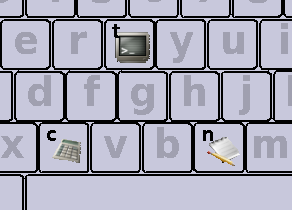Screenshots
These images show how has Superkb been evolving, newer versions first. There is also a bloopers section at the end.
Version 0.23
 A Dell Latitude keyboard painted by Superkb 0.23 using gradients and the FULL_SHAPE painting method.
A Dell Latitude keyboard painted by Superkb 0.23 using gradients and the FULL_SHAPE painting method.
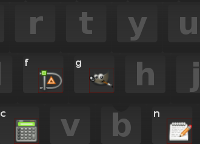 A Dell Precision M65 keyboard painted by Superkb 0.23 using gradients and the FULL_SHAPE painting method.
A Dell Precision M65 keyboard painted by Superkb 0.23 using gradients and the FULL_SHAPE painting method.
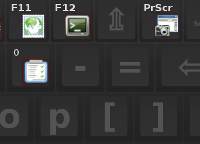 An Everex STEPnote keyboard painted by Superkb 0.23 using gradients and the FULL_SHAPE painting method.
An Everex STEPnote keyboard painted by Superkb 0.23 using gradients and the FULL_SHAPE painting method.
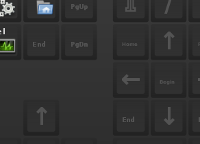 The generic 104-key PC keyboard painted by Superkb 0.23 using gradients and the FULL_SHAPE painting method.
The generic 104-key PC keyboard painted by Superkb 0.23 using gradients and the FULL_SHAPE painting method.
 The Happy Hacking keyboard painted by Superkb 0.23 using gradients and the FULL_SHAPE painting method.
The Happy Hacking keyboard painted by Superkb 0.23 using gradients and the FULL_SHAPE painting method.
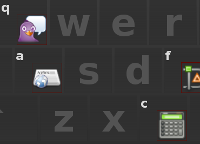 An HP Mini 110 keyboard painted by Superkb 0.23 using gradients and the FULL_SHAPE painting method.
An HP Mini 110 keyboard painted by Superkb 0.23 using gradients and the FULL_SHAPE painting method.
 An HP Pavilion dv5 keyboard painted by Superkb 0.23 using gradients and the FULL_SHAPE painting method.
An HP Pavilion dv5 keyboard painted by Superkb 0.23 using gradients and the FULL_SHAPE painting method.
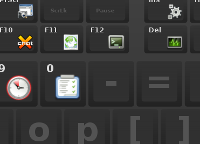 An IBM Thinkpad Z60-series keyboard painted by Superkb 0.23 using gradients and the FULL_SHAPE painting method.
An IBM Thinkpad Z60-series keyboard painted by Superkb 0.23 using gradients and the FULL_SHAPE painting method.
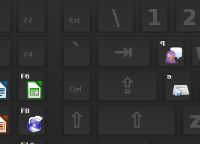 A Keytronic FlexPro keyboard painted by Superkb 0.23 using gradients and the FULL_SHAPE painting method.
A Keytronic FlexPro keyboard painted by Superkb 0.23 using gradients and the FULL_SHAPE painting method.
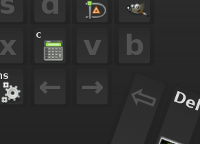 A Kinesis keyboard painted by Superkb 0.23 using gradients and the FULL_SHAPE painting method.
A Kinesis keyboard painted by Superkb 0.23 using gradients and the FULL_SHAPE painting method.
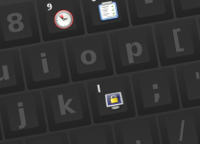 A Microsoft Natural keyboard painted by Superkb 0.23 using gradients and the FULL_SHAPE painting method.
A Microsoft Natural keyboard painted by Superkb 0.23 using gradients and the FULL_SHAPE painting method.
 The PC-98xx Series keyboard painted by Superkb 0.23 using gradients and the FULL_SHAPE painting method.
The PC-98xx Series keyboard painted by Superkb 0.23 using gradients and the FULL_SHAPE painting method.
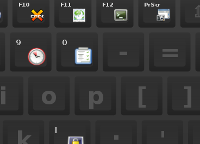 A Sanwa Supply SKB-KG3 keyboard painted by Superkb 0.23 using gradients and the FULL_SHAPE painting method.
A Sanwa Supply SKB-KG3 keyboard painted by Superkb 0.23 using gradients and the FULL_SHAPE painting method.
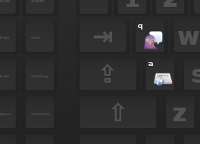 A Sun Type 7 keyboard painted by Superkb 0.23 using gradients and the FULL_SHAPE painting method.
A Sun Type 7 keyboard painted by Superkb 0.23 using gradients and the FULL_SHAPE painting method.
 A TypeMatrix EZ-Reach 2020 keyboard painted by Superkb 0.23 using gradients and the FULL_SHAPE painting method.
A TypeMatrix EZ-Reach 2020 keyboard painted by Superkb 0.23 using gradients and the FULL_SHAPE painting method.
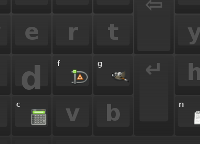 A TypeMatrix EZ-Reach 2030 keyboard painted by Superkb 0.23 using gradients and the FULL_SHAPE painting method.
A TypeMatrix EZ-Reach 2030 keyboard painted by Superkb 0.23 using gradients and the FULL_SHAPE painting method.
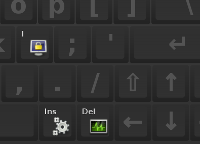 A Winbook Model XP5 keyboard painted by Superkb 0.23 using gradients and the FULL_SHAPE painting method.
A Winbook Model XP5 keyboard painted by Superkb 0.23 using gradients and the FULL_SHAPE painting method.
Version 0.22
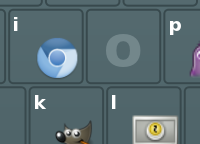 Superkb 0.22 with USE_GRADIENTS 1 and PAINTING_MODE BASE_OUTLINE_ONLY.
Superkb 0.22 with USE_GRADIENTS 1 and PAINTING_MODE BASE_OUTLINE_ONLY.
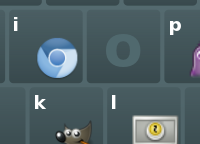 Superkb 0.22 with USE_GRADIENTS 1 and PAINTING_MODE FLAT_KEY.
Superkb 0.22 with USE_GRADIENTS 1 and PAINTING_MODE FLAT_KEY.
 Superkb 0.22 with USE_GRADIENTS 1 and PAINTING_MODE FULL_SHAPE.
Superkb 0.22 with USE_GRADIENTS 1 and PAINTING_MODE FULL_SHAPE.
Version 0.15
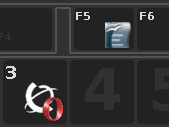 Superkb 0.15 with its new default colors and its new FLAT_KEY painting method. Notice how the labels for the function keys are painted with a different size.
Superkb 0.15 with its new default colors and its new FLAT_KEY painting method. Notice how the labels for the function keys are painted with a different size.
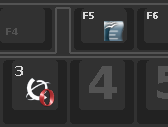 Superkb 0.15 with its new default colors and its new FULL_SHAPE painting method. This one uses more information provided by the XKB extension in X to render the full shape of the key.
Superkb 0.15 with its new default colors and its new FULL_SHAPE painting method. This one uses more information provided by the XKB extension in X to render the full shape of the key.
Version 0.12
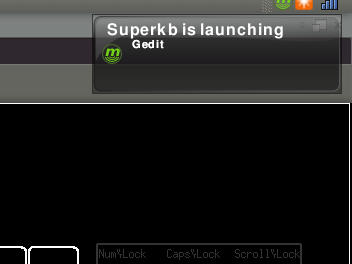 Superkb 0.12 using Mumbles as its feedback handler. Thanks to Alfredo for this screenshot.
Superkb 0.12 using Mumbles as its feedback handler. Thanks to Alfredo for this screenshot.
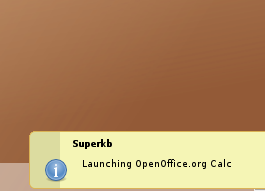 This is Superkb 0.12 using libnotify as its feedback handler. The configuration directive is FEEDBACK_HANDLER “notify-send –urgency normal -t 2000 –icon=‘gtk-info’ Superkb Launching” with that backslash almost at the end. At the KEY entries, if the display text is more than one word, you must quote it”‘like this’" for it to work.
This is Superkb 0.12 using libnotify as its feedback handler. The configuration directive is FEEDBACK_HANDLER “notify-send –urgency normal -t 2000 –icon=‘gtk-info’ Superkb Launching” with that backslash almost at the end. At the KEY entries, if the display text is more than one word, you must quote it”‘like this’" for it to work.
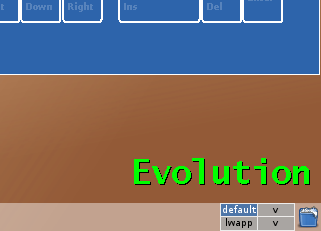 This is Superkb using OSD as its feedback handler.
This is Superkb using OSD as its feedback handler.
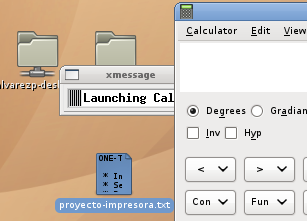 This is the default feedback handler used by Superkb. It’s ugly and look how it is not always on foreground, so you will surely like to set this to something else. I hope to change the default some day.
This is the default feedback handler used by Superkb. It’s ugly and look how it is not always on foreground, so you will surely like to set this to something else. I hope to change the default some day.
Version 0.1
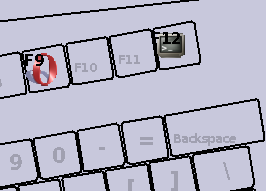 Here you can see how Superkb draws a Natural keyboard from Microsoft.
Here you can see how Superkb draws a Natural keyboard from Microsoft.
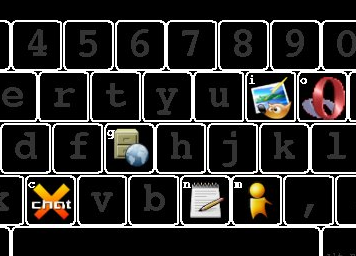 This black-themed screenshot of version 0.10 was provided by Alfredo. Thanks!
This black-themed screenshot of version 0.10 was provided by Alfredo. Thanks!
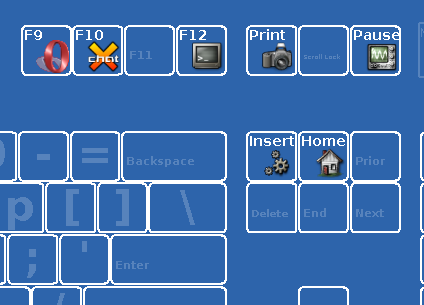 This is just how new version, 0.10 looks like. (Personally, I like it better than previous versions). It’s running under Ubuntu 6.06 LTS using Imlib2 as icon loader.
This is just how new version, 0.10 looks like. (Personally, I like it better than previous versions). It’s running under Ubuntu 6.06 LTS using Imlib2 as icon loader.
Version 0.3
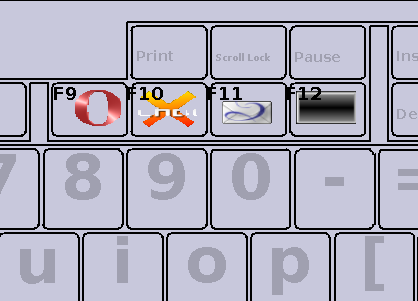 Here you can see how Superkb draws an IBM Thinkpad keyboard. We just added Option “XkbGeometry” “imb_vndr/thinkpad(us)” to xorg.conf in the right section.
Here you can see how Superkb draws an IBM Thinkpad keyboard. We just added Option “XkbGeometry” “imb_vndr/thinkpad(us)” to xorg.conf in the right section.
Version 0.1
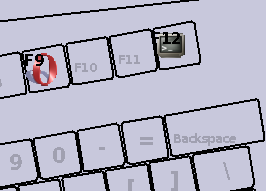 Here you can see how Superkb draws a Natural keyboard from Microsoft.
Here you can see how Superkb draws a Natural keyboard from Microsoft.
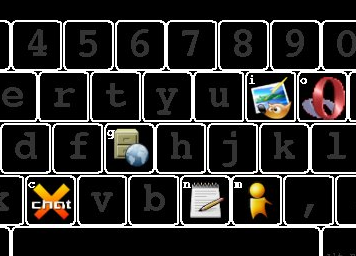 This black-themed screenshot of version 0.10 was provided by Alfredo. Thanks!
This black-themed screenshot of version 0.10 was provided by Alfredo. Thanks!
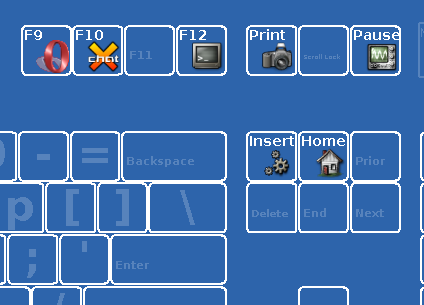 This is just how new version, 0.10 looks like. (Personally, I like it better than previous versions). It’s running under Ubuntu 6.06 LTS using Imlib2 as icon loader.
This is just how new version, 0.10 looks like. (Personally, I like it better than previous versions). It’s running under Ubuntu 6.06 LTS using Imlib2 as icon loader.
Version proto3
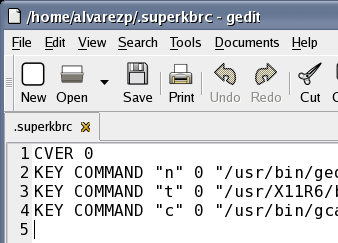 This shows $HOME/.superkbrc contents…
This shows $HOME/.superkbrc contents…
Version proto2
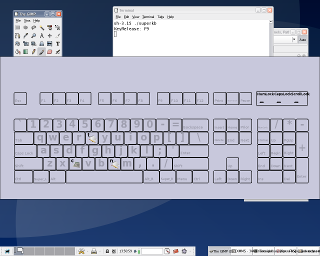 This is what the screen looks while the key is being held down.
This is what the screen looks while the key is being held down.
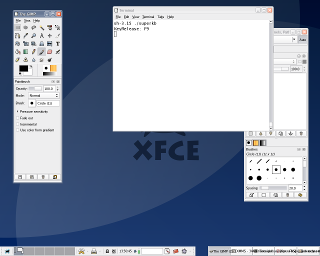 This is what my screen looks before (and after) the key is held down. As Superkb is not triggered, it does not get in your way.
This is what my screen looks before (and after) the key is held down. As Superkb is not triggered, it does not get in your way.
Version proto
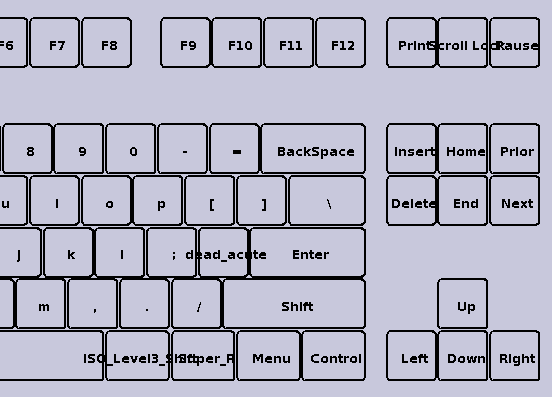 This is what the screen looks while the key is being held down.
This is what the screen looks while the key is being held down.
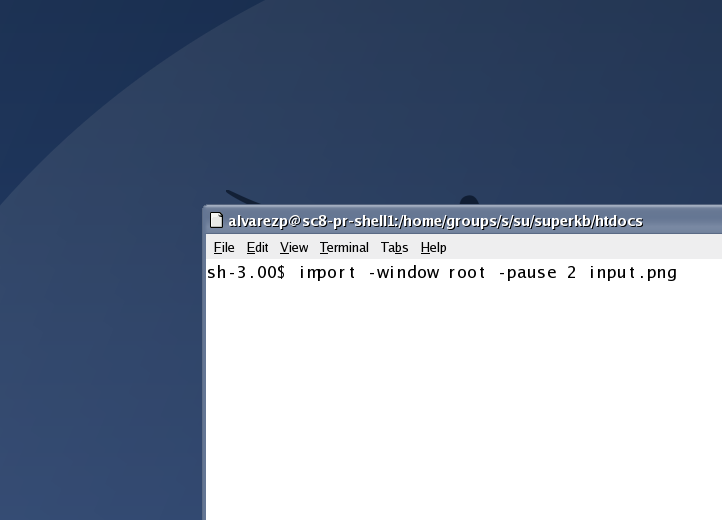 This is what my screen looks before (and after) the key is held down.
This is what my screen looks before (and after) the key is held down.
Draft (planning stage)
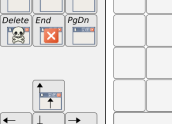 This what the keyboard was intended to look like. Prepared with Gimp and Inkscape.
This what the keyboard was intended to look like. Prepared with Gimp and Inkscape.
Bloopers
 (Blooper) This is a current bug in 0.10. I don’t use Xinerama so it never appeared on my system. You can see how it appears divided across the two monitors instead of showing as a whole on each monitor. Thanks to Alfredo for pointing it out.
(Blooper) This is a current bug in 0.10. I don’t use Xinerama so it never appeared on my system. You can see how it appears divided across the two monitors instead of showing as a whole on each monitor. Thanks to Alfredo for pointing it out.
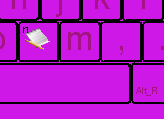 (Blooper) See the screenshots of 0.3 and before? The background color was hardcoded, it was a guess using numbers just to make it work on my computer. I didn’t make use of XAllocColor so I don’t actually know how I got it working in the first place. This is how it looked on computers other than mine. I kinda expected it, though. Thanks to mic for pointing it out.
(Blooper) See the screenshots of 0.3 and before? The background color was hardcoded, it was a guess using numbers just to make it work on my computer. I didn’t make use of XAllocColor so I don’t actually know how I got it working in the first place. This is how it looked on computers other than mine. I kinda expected it, though. Thanks to mic for pointing it out.